Today, we are excited to announce DappLooker Analytics Search Engine. The DappLooker Search Engine is a culmination of multiple launches…

Introducing DappLooker Analytics Search Engine — Searching, Filtering, Sorting Made Easier
Introducing DappLooker Analytics Search Engine: Searching, Filtering, Sorting Made Easier
Today, we are excited to announce DappLooker Analytics Search Engine. The DappLooker Search Engine is a culmination of multiple launches to introduce more user-friendly features. 📈
This introduction is a bundle of elements combined. It has various features, tools, and inspiration to jump-start your analytics browsing experience. It’s a gateway to building charts and dashboards around your passion. It takes us a step closer to achieving our mission of building a data-driven web3.
You can access it from here: https://dapplooker.com/browse/dashboards?sort=popular
The introduction targets three notable improvements:
Definitive Recognition and Ownership of Analytical Creations of charts and dashboards,
Creators and their Creations get Amplified Visibility on the platform.
Easy Browsing, Surfing, and filtering for Users.
We are introducing various interesting features such as:
- Google like search for browsing analytics components like dashboards, charts, and creators.
- Introduction to sorting and filtering for better user experience.
- Associate charts and dashboards with tags and filter them.
- You can promote charts and dashboards by marking them as favorites.
- Creator profile detail page to promote and showcase user creations in one place.
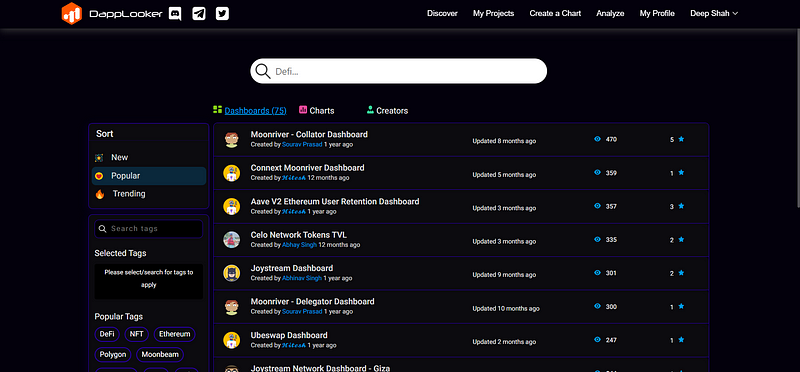
Search 🔍
This feature lets users search for charts, dashboards, and creators directly. E.g. if the user searches for DeFi, the page will show all relevant dashboards and charts matching with the DeFi keyword.
- Search Dashboard and Charts 📊 : Dashboards and charts are our flagship feature. Following our creator-focused approach, the dashboard and charts section displays the creator’s name and time of creation. It shows the number of views and times the dashboard/chart has been marked as a favorite. Users can also see how many people viewed the Dashboard and mark them as favorites.
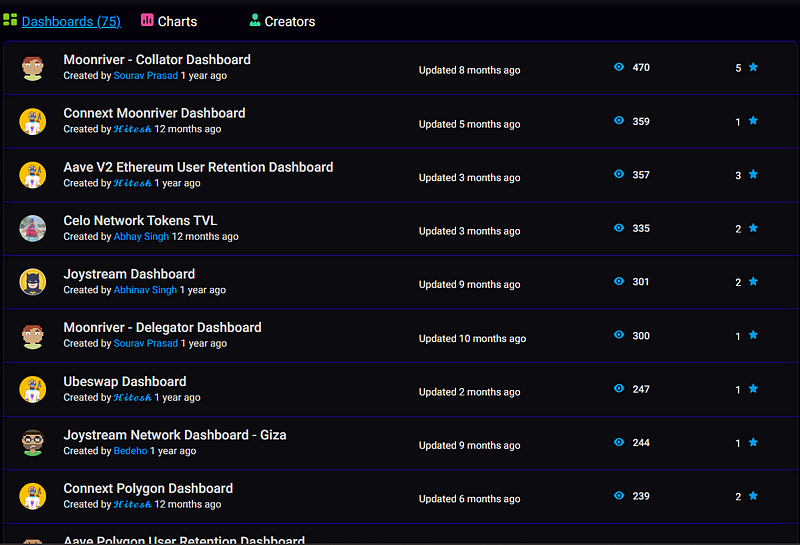
- Search Creators: We have introduced an entirely new section that shows a list of all data analysts who have created charts or Dashboards. Taking a creator-focused approach, It will show the time since the creator began creating along with their name in each row.
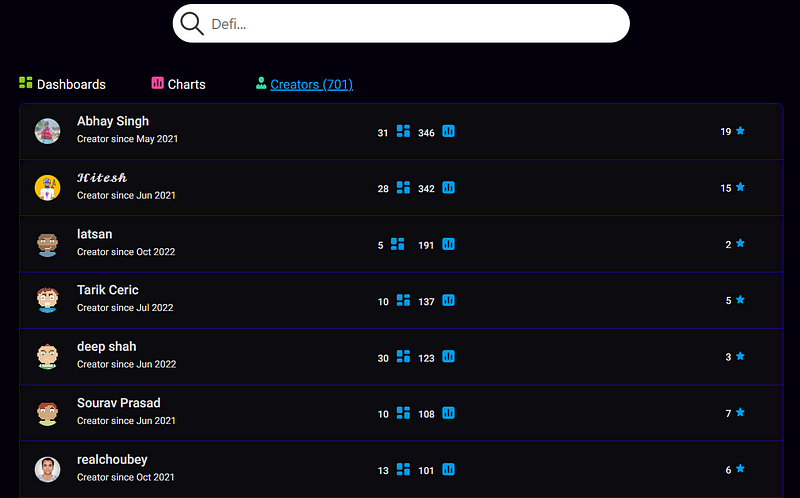
For a smoother experience of browsing charts and dashboards, we have integrated two new features. You can sort and filter for a better browsing experience.
Sorting
Trending charts and Dashboards change from time to time. Users always want to interact with the analytics done on trending Dapps. Sort streamlines the charts and dashboards and categorizes them into New, Popular, and Trending.
New 🎇: Charts and dashboards that are the most recent on the timeline are displayed here.
Popular 💖`: It accounts for widely used charts and dashboards, indicating popularity, has high numbers of views, and is marked as favorites.
Trending 🔥: Charts and dashboards that have recently garnered attention due to any event or new launch of a project.
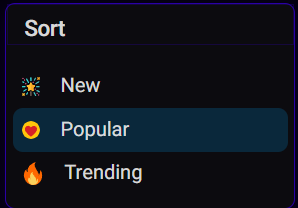
Tags 🏷
We have introduced tags for charts and dashboards. Creators can add tags to highlight the chart/dashboard out of the listed few.
Tags are keywords assigned to certain pieces of information. A chart or dashboard can have multiple tags assigned by its creator.
How can creators use these tags?
There is an exhaustive list of popular tags that creators can leverage to give descriptive identity to their charts and dashboards, e.g., An Aave v3 user retention dashboard can have the following tags (Polygon, Aave, v3, cohort, user retention). Users can add custom tags to improve visibility and add a personal touch (ENS domains, e.g.,Vitalik.eth, their names, etc).
Filter by Tags
The filter feature helps users narrow down the charts and dashboards to viewers’ choice. Viewers can access the popular tags search panel. A few of the most popular tags are shortlisted and provided directly for quick access. Users can search for it using the search tags panel. They can also filter as per their desire. When a user is searching dashboards based on multiple topics, for, e.g. Polygon => DeFi => Aave => Aave v3, which will show all the relevant charts and dashboards built on Aave v3 polygon. Users can select those multiple tags simultaneously and find creations instantly.
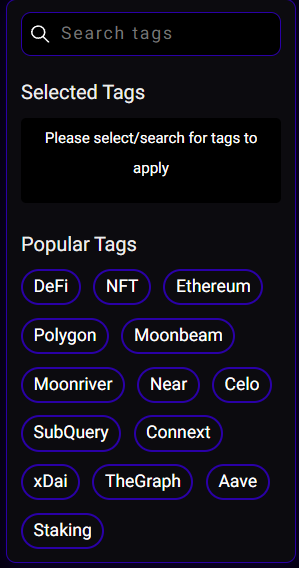
Creator Profile Page🧑
The creators’ profile page gives an overview of the creator. Users can observe elements such as Favorites, dashboards, charts, and total views here for the respective creator. Creators profile link is unique to themselves. They can copy and share their profile to socials and showcase their analyst skills.
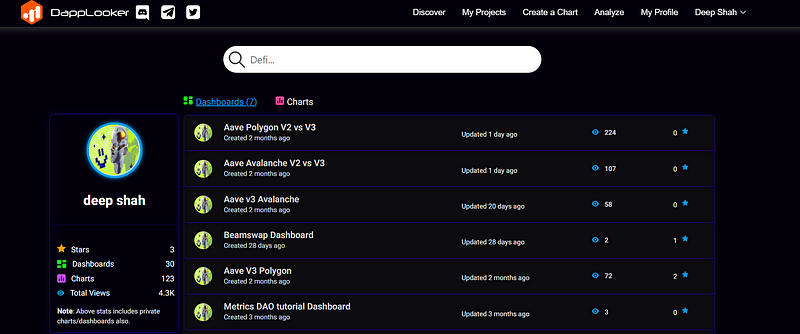
Browse Data
All Dapp data integrated into our platform is public to allow users to run analytics. Users can easily access all the Dapp data tables and kickstart their analytics and visualization journey on our platform from here.
Additional features
Badges🥇
There are two types of badges supported currently:
- The DappLooker Brand Ambassadorship Program (DBAP) Badge.
- The Dashboard of The Month Badge.
For visibility and recognition, we will be highlighting a couple of dashboards every month based on their adoption by the relevant Dapp and the DappLooker Community.
DappLooker Brand Ambassadorship Program (DBAP)
DappLooker Brand Ambassadors get a badge and get featured on the company’s socials. The program is now live. You can get rewards up to 5000 USDT and be a part of an exclusive Data Analyst Community. You can see how ambassadors profile is highlighted: https://dapplooker.com/tarik-ceric-493
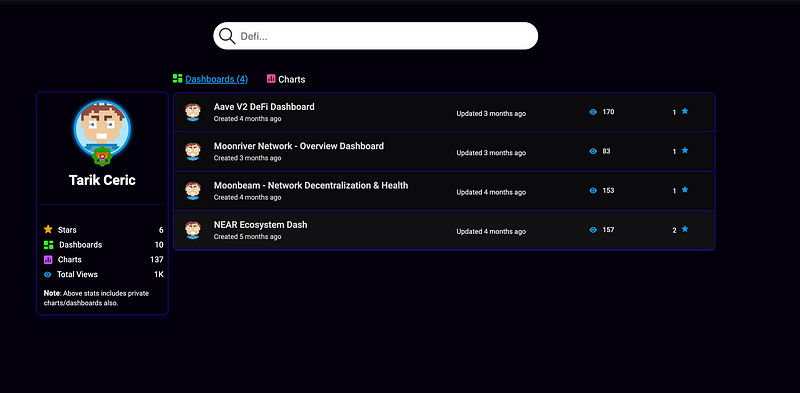
Dashboard of the Month
Each month one dashboard based on rigorous selection criteria will be selected as the Dashboard of the month. The creator of this dashboard will get featured on the company’s socials.
With this advent, we aim to make DappLooker a one-stop solution for all data analysts for their analytical and visualization needs.
You can get started from here: https://dapplooker.com/browse/dashboards?sort=popular
About DappLooker
DappLooker is multi-chain analytics and visualization platform for blockchain networks and Dapps. In our previous launch, we integrated the Metamask wallet to accommodate decentralized log-ins for our users.
We aim to empower people by simply analyzing blockchain data with our easy-to-use visual editor. Users can run SQL queries on smart contract data and build charts and dashboards, which creators can share with everyone.
Learn more: https://dapplooker.com



